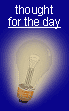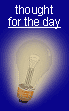Working Smart with Microsoft Outlook Webinar
The Working Smart with Outlook Webinar is held over the internet via Microsoft Office On Line or WebX
This course will provide participants with the knowledge, skills and competencies to effectively use Microsoft® Outlook™ 98 and 2000 at work. The course has been designed to harmonize a wide range of essential management skills with the Outlook™ tools. The marriage of the right process and skill set with the right Outlook™ tool will result in increased productivity and enhanced performance at work.
The course is designed for people whose work involves them in managing their time, tasks and information, and who want to gain more control and balance in their lives, while improving their productivity at work.
Key Objectives:
By the end of this workshop the student will:
-
Understand the key role of Working Sm@rt™ in performance and productivity improvement.
- Create a personal definition for productivity and identify ways to work more effectively.
- Understand the Productivity Formula and the vital role of processes, skills and tools.
- Review his/her time management practices
- Be able to integrate Outlook™ tools to better:
- Manage time
- Manage tasks
- Handle communications
- Set priorities
- Manage incoming E-mail
- Manage sent mail
- Create long and short term plans
- Control information
- Reduce desk stress
- Customize Outlook™ to best suite his/her needs
- Create his/her own Outlook™ Organizer
Now updated to include 2002(XP) and 2003
Who should attend
- Workgroups and teams including managers, technical and sales professionals, supervisors, administrators and project leaders who currently use MS Outlook, and are not optimizing this powerful software.
What to expect
- Hands-on software instruction
- Integration of a proven business process with Microsoft Outlook
- A total time management solution that integrates communications, tasks, activities, and planning.
Immediate benefits
- Consistent focus on priorities
- Improved communications
- Managed time, tasks, and activities
- A 'business planning' approach to Outlook
- Control over the 'Digital Deluge'
Course format
Approximately 3 hours of pre-work and action items
Two interactive on line sessions via Office On Line or WebX for two hours each
- Action Items after each session
- Online learning followed by a Interactive Personal Coaching Session for 60 to 90 minutes
- Six months of coaching
Course tools
- Receive a Learning Guide, and the Priority Manager Outlook Organizer
If you are interested in knowing more about this or any Priority Program and where a workshop is available in your area Contact us or check the event calendar to find out when the next workshop begins. For optimal results, the Priority Planning Workshop is available.
|