


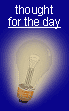
| Home About Contact |
Solutions Event Calendar Registration Catalog Newsletters Articles Free |  |
|||||
 |
 |
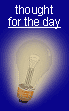 |
|||||
|
|
Working Sm@rt with Microsoft® Outlook™Now updated to include 2002(XP) and 2003Objective: Who will benefit:
Time required: Performance & Behavior; Knowledge & Learning Outcomes
Now updated to include 2002(XP) and 2003 |
|||||||||||||||||||||||||
| Home | About Us | Contact Us | Solutions | Event Calendar | Registration | Catalog | Free | Copyright 2002, Gulas Group, Inc. All Rights Reserved . Site maintained by MaxxWebs Web Design and Development © Gulas Group Web Site Design & Internet Marketing by NetCentric Technologies, LLC. Make Your Point - Make It Click! |
|||||